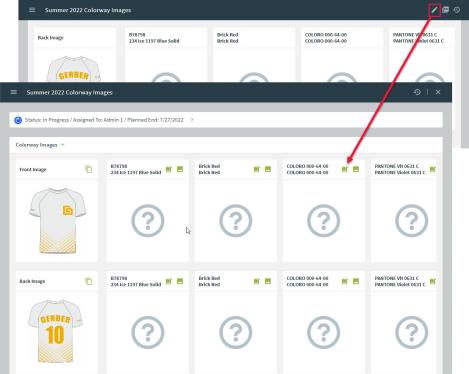Overview
One of the primary functions of Gerber YuniquePLM™ is to create organized folders for new product data, otherwise known as a Style Folder. Styles could be any product category that is planned and developed for either a retail or wholesale chain. A Style Folder contains all the detailed information or workflows related to the product being developed. For example, all information related to constructing the product, measuring the product, and even packaging the product for shipping could be contained within the Style Folder.
The Colorway Images page provides the style’s front and back images and provides a placeholder for images based on the data in the Seasonal Colorway workflow page.
Colorway Images
-
Select the Style drop-down arrow within the left-hand navigation bar.
-
Click on Style Search to open the Style Folder.
-
Locate a preferred Style then press Edit.
For further Style Folder information, refer to the Style Folder Overview User Guide.
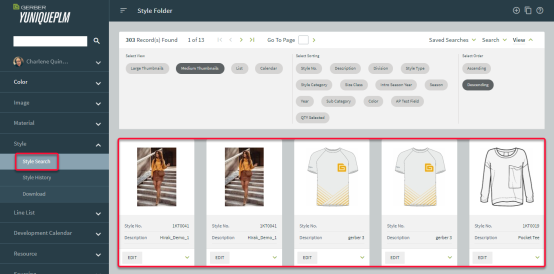
-
Select the Colorway Images workflow page within the left navigation bar. A front and back image is shown.
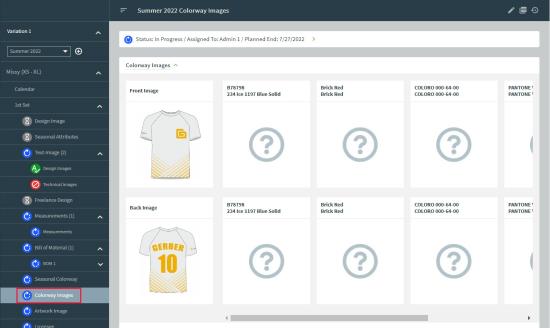
Colorway Images Overview
The saved front and back images are shown within the Colorway Images page. The colorway image workflow page is linked from the Style BOM Colorway.
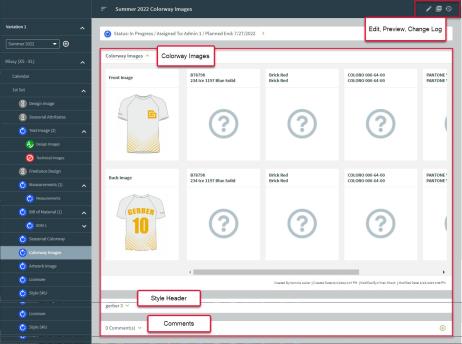
Style Header Information
-
Scroll down to the middle of the page and click the green arrow to expand the Style header information area.
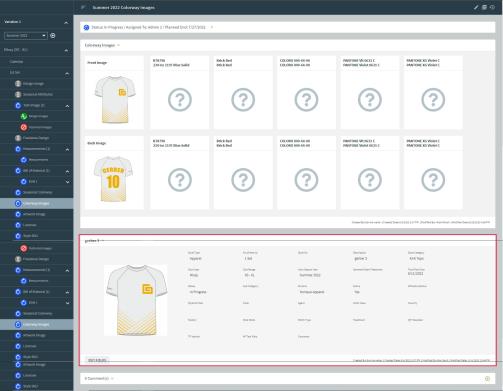
Comments
Add notes particular to this Colorway Images workflow.
-
Scroll down to the Comment area, then click the green arrow to open the section.
-
Press the + Add New button.
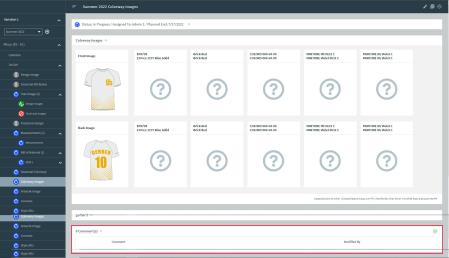
-
Type comments into the textbox. Select save once finished.
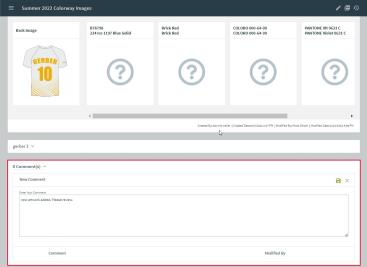
-
Now the newly added comment will appear in the Comment(s) section. Click the pencil icon to edit the existing comments or click on the + Add New button to enter additional comments, if needed.
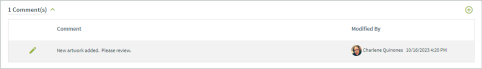
Edit
The Edit button allows users to copy, create or select a new image.
For further information, refer to the Image Folder User Guide.